Unlocking Dynamic Web Experiences with HTMX
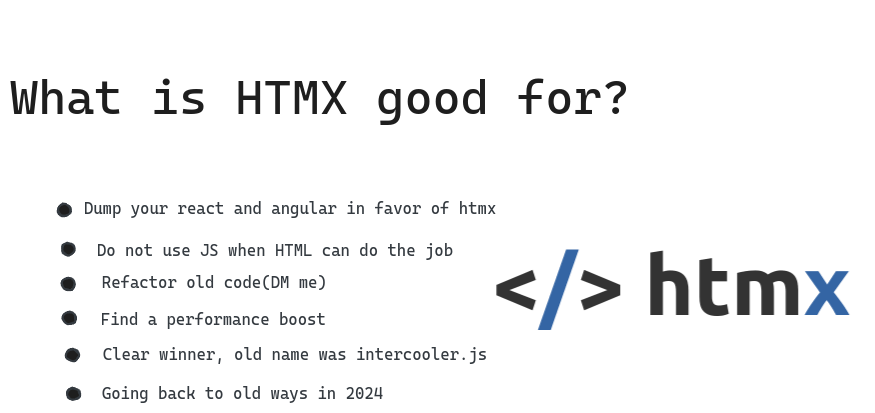
In the rapidly evolving world of web development, creating dynamic and responsive user interfaces is more crucial than ever. Traditional methods often involve complex JavaScript frameworks that can be cumbersome and time-consuming to implement. Enter HTMX, a lightweight and powerful library that allows developers to build dynamic web applications with minimal JavaScript. In this blog, we’ll explore what HTMX is, its key features, and how it can revolutionize your web development workflow.
What is HTMX?
HTMX (formerly known as Hyperscript) is a library that enables developers to create dynamic web applications by using HTML attributes to handle AJAX requests, WebSockets, and server-sent events. It simplifies the process of building interactive web pages by allowing you to write less JavaScript and leverage more HTML. This makes it an excellent choice for developers who prefer a more declarative approach to web development.
Key Features of HTMX
- Declarative Syntax: HTMX uses HTML attributes to define interactions, making your code more readable and maintainable. For example, you can use the
hx-getattribute to fetch data from a server without writing any JavaScript. - AJAX Made Easy: With HTMX, performing AJAX requests is as simple as adding an attribute to your HTML elements. This reduces the need for complex JavaScript code and makes your applications more responsive.
- WebSockets and Server-Sent Events: HTMX supports WebSockets and server-sent events, allowing you to build real-time applications with ease. This is particularly useful for applications that require live updates, such as chat applications or dashboards.
- Progressive Enhancement: HTMX follows the principle of progressive enhancement, ensuring that your applications work even if JavaScript is disabled. This makes your web pages more accessible and robust.
- Lightweight and Performant: HTMX is a small library with a minimal footprint, making it fast to load and execute. This results in better performance and a smoother user experience.
Getting Started with HTMX
To get started with HTMX, you need to include the HTMX script in your HTML file. You can do this by adding the following line to your <head> section:
<script src="https://unpkg.com/htmx.org@1.5.0"></script>Once you have included the script, you can start using HTMX attributes to add interactivity to your web pages. Here’s a simple example of how to use HTMX to fetch data from a server:
<button hx-get="/data" hx-target="#result">Fetch Data</button>
<div id="result"></div>In this example, clicking the “Fetch Data” button will send an AJAX GET request to /data and display the response in the #result div.
Building a Real-Time Chat Application with HTMX
Let’s dive into a more complex example: building a real-time chat application using HTMX and WebSockets.
- HTML Structure: Create a simple HTML structure for the chat application.
<!DOCTYPE html>
<html lang="en">
<head>
<meta charset="UTF-8">
<meta name="viewport" content="width=device-width, initial-scale=1.0">
<title>Real-Time Chat</title>
<script src="https://unpkg.com/htmx.org@1.5.0"></script>
</head>
<body>
<div id="chat">
<div id="messages"></div>
<input type="text" id="messageInput" placeholder="Type a message...">
<button hx-post="/send" hx-trigger="click" hx-target="#messages" hx-include="#messageInput">Send</button>
</div>
</body>
</html>- Server-Side Code: Set up a simple server to handle WebSocket connections and message broadcasting. Here’s an example using Node.js and the
wslibrary:
const WebSocket = require('ws');
const http = require('http');
const server = http.createServer();
const wss = new WebSocket.Server({ server });
wss.on('connection', (ws) => {
ws.on('message', (message) => {
wss.clients.forEach((client) => {
if (client.readyState === WebSocket.OPEN) {
client.send(message);
}
});
});
});
server.listen(8080, () => {
console.log('Server is listening on port 8080');
});- Connecting HTMX to WebSockets: Use HTMX to connect to the WebSocket server and update the chat messages in real-time.
<script>
document.addEventListener('DOMContentLoaded', () => {
const ws = new WebSocket('ws://localhost:8080');
ws.onmessage = (event) => {
document.getElementById('messages').innerHTML += `<div>${event.data}</div>`;
};
document.getElementById('messageInput').addEventListener('keypress', (event) => {
if (event.key === 'Enter') {
ws.send(event.target.value);
event.target.value = '';
}
});
});
</script>With this setup, you have a real-time chat application that uses HTMX for AJAX requests and WebSockets for real-time updates.
Conclusion
HTMX is a game-changer for web developers looking to build dynamic and interactive web applications with minimal JavaScript. Its declarative syntax, support for AJAX, WebSockets, and server-sent events, and lightweight nature make it an excellent choice for modern web development. Whether you’re building a simple form or a complex real-time application, HTMX can help you achieve your goals with ease.
So, why not give HTMX a try and see how it can simplify your web development workflow? Your users will thank you for the smooth and responsive experiences you create. Happy coding!